In an upcoming Windows 11 update, Microsoft will introduce Gallery mode. While waiting for it to be deployed, discover the new features coming to the Photos application.
While Spotify is currently experiencing some difficulties with Windows 11, the Redmond company is working on new features for the Photos application.
The Photos app will be full of new features on Windows 11
With the launch of Windows 11 in October 2021, Microsoft took the opportunity to offer some welcome changes to the Photos application. Among them we find in particular the arrival of a dark theme, the display filmstripthe integration of the Mica theme and rounded edges, in order to better match the aesthetics of Windows 11. If this one is not the most appreciated by users of the operating system, it is still intended much more successful than that offered by Windows 10, which moreover suffered from a few bugs.
Good news: the Photos application will soon be equipped with new features particularly requested by Windows 11 customers! Users of the Dev and Canary channels can already take advantage of it.
Slideshows, timeline scrolling… see what changes are coming to Windows 11’s Photos app
First of all, Microsoft is proud to announce the arrival of a slideshow mode, which remained among the most recurring requests from the community: “ Now you can relive your memories and view photos as a slideshow, complete with transitions, animations and 25 original soundtracks to choose from. Click on any photo to start the slideshow or choose multiple photos to watch them together “.
Added to this is the great return of the chronological scroll bar in the “All Photos”, “OneDrive” and “iCloud Photos” categories. As its name suggests, the latter, located on the right of the screen, allows you to find your photos sorted by year and month. This is very practical for switching in no time from one period to another.
Finally, you can now use the Spot Fit function to remove unwanted areas from your photos when you make changes.
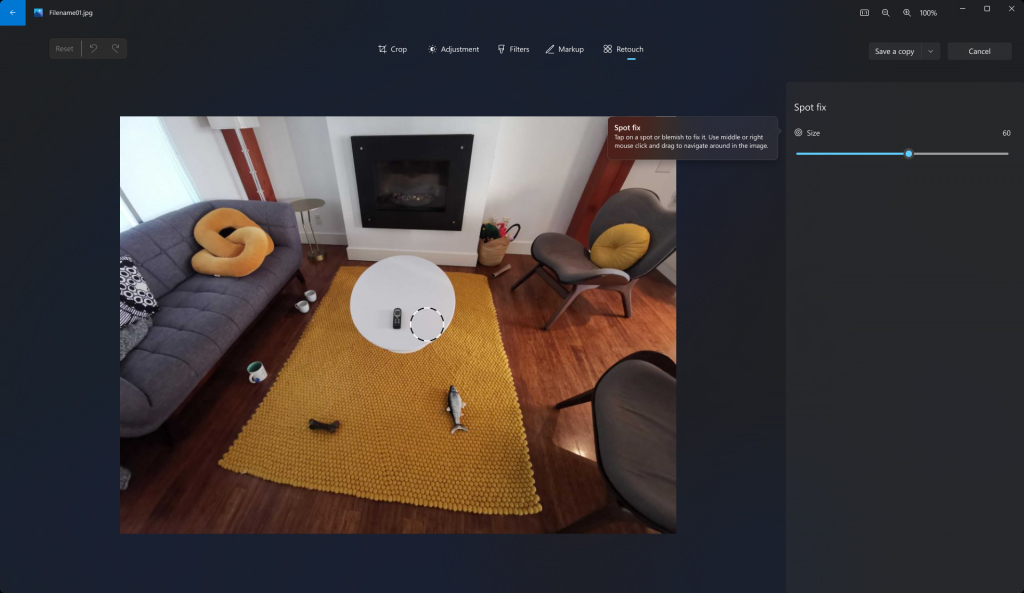
If Windows Insider members can now take advantage of these new features, we do not know when they will be deployed on a large scale. Anyway, no doubt this update should significantly improve the experience with the Windows 11 Photos application, which had not welcomed new options for some time.
Download
8
- Graphical redesign of the successful interface
- Improved Snap
- Effective anchor groups
Windows 11 is the brand new version of the operating system stamped Microsoft. In addition to a new interface, this iteration incorporates many new features that make it more than a simple update. Microsoft signs here a solid base for the future of Windows. Install now if your PC is compatible!
Windows 11 is the brand new version of the operating system stamped Microsoft. In addition to a new interface, this iteration incorporates many new features that make it more than a simple update. Microsoft signs here a solid base for the future of Windows. Install now if your PC is compatible!
Source : Neowin


0