Google has officially presented the Developer Preview 1 of Android 13. The firm takes the opportunity to unveil some new features and deliver first glimpses of the future OS.

Android 13 // Source: Frandroid
The update to Android 13 has gradually gained more and more attention over the past few weeks. Each time, a potential novelty of the mobile OS attracted attention. This time around, things are getting a bit more official as Google has launched Android 13 Developer Preview 1.
As the name suggests, a Developer Preview is a very late-stage version of an Android release. This is dedicated to developers so that they can begin to discover and test the new version and adapt their applications accordingly. This step precedes the beta phase, which is a little more open to the general public.
For Google, Developer Preview 1 is also an opportunity to make a first official presentation of Android 13 (with some images) and its features.
What’s new in Android 13 Developer Preview 1
Here’s what Android 13 Developer Preview 1 tells us.
Customize icon color
With Android 12, we tasted Material You which introduced the “Monet” function. With the latter, the accent color of the interface changes according to the wallpaper to harmonize with it. Android 13 will push personalization even further by applying this principle to application icons.
Customizing app icons on Android 13 // Source: Google
“Starting with Android 13, users can opt for themed app icons. With this feature, icons in compatible Android app launchers are tinted to inherit the wallpaper color and other themes chosen by the user “, write the Google teams while giving some instructions to the developers to offer this function.
Add quick settings
In the quick settings panel, there are classic options such as Bluetooth, Wi-Fi, NFC or airplane mode settings. However, there are also third-party applications that offer to integrate a new tile into the panel in question.
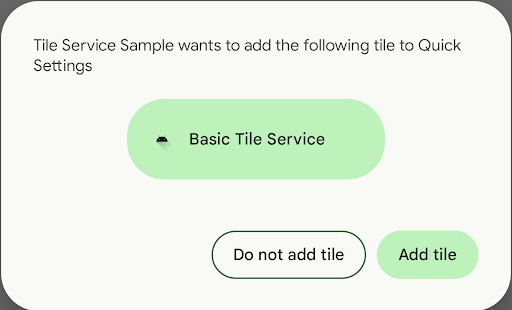
Example message on Android 13 to add a custom tile // Source: Google
Android 13 comes to facilitate this process. “For apps that offer custom tiles, we’re making it easy to discover and add your tiles to quick settings“, we read in the presentation. Concretely, the platforms concerned will be able to display a message inviting users to add a dedicated tile, without even having to leave the app.
Android 13 for polyglots
Quite logically, you can only set one language on your smartphone. That said, if you are bilingual, trilingual or polyglot, perhaps you want to use this or that application in a specific language.
Android 13 makes this possible. You can change the language on the applications of your choice. Note also that the new OS also promises better management of hyphenation in texts so that they are always more pleasant to read.
More privacy on photos
Several applications allow you to share photos from your smartphone. However, to do this, one must grant said app access to its entire image library. On Android 13, the photo picker will allow the user to allow access only to certain specific files for better privacy.
Tablets, foldable smartphones and Chromebooks
Like an Android 12L, Android 13 does not want to forget tablets and foldable smartphones. Google thus invites developers to follow the advice of its teams “about optimization for tablets, thenlearn how to create apps for large screens and develop apps for foldable devices“. And that goes for Chromebooks too.
Smartphones compatible with Android 13 Developer Preview 1
Several Pixel smartphones are compatible with Android 13 DP 1:
Google explains the installation process (system images to flash) on a dedicated page, but be careful, it should be remembered that only developers are invited to test Android 13 for the moment. The version is not yet able to offer a user experience worthy of the name for the general public.
The schedule to remember for Android 13
Android 13 will go through several phases before arriving at the final version.
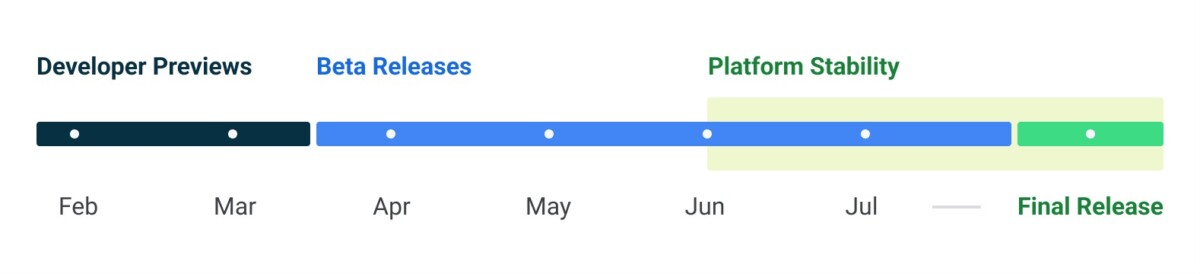
Android 13 development schedule // Source: Google
A second Developer Preview is scheduled for March. From April, we will have the first beta version of Android 13. The good stability of the platform is to be expected during the month of June. The presentation in good and due form of the OS in its finalized version should probably arrive at the start of the school year.
To follow us, we invite you to download our Android and iOS application. You can read our articles, files, and watch our latest YouTube videos.
