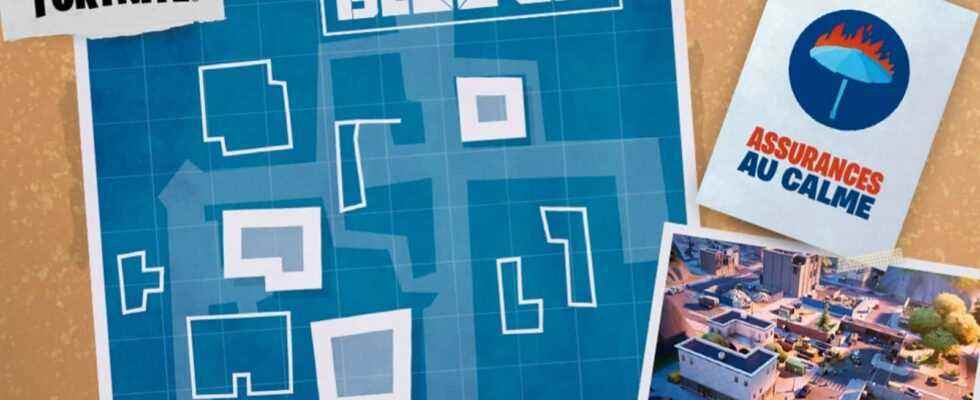Find out how to rebuild the famous city Tilted Towers in your colors on Fortnite Battle Royale.
“Tilted Towers may have been destroyed, but Block 2.0 will rebuild everything!
Submit your own creation and who knows, it might just pop up in everyone’s favorite neighborhood. The community will be able to vote among a pre-selected group of creators. Those who have received the most votes will see their Block proposal integrated into both Battle Royale and Zero Construction!
NEW DEVICE AND NEW GALLERIES
To accompany your Block 2.0 creation, we’ve added a series of galleries as well as the level instance device. The level can be placed on an island as a volume, and props, buildings, or other objects can be placed inside that volume to be saved as a new level instance. This allows creators to copy and replicate their designs all over the island.
We’ve added sixteen galleries of props, stairs, and walls for you to design your buildings. Attention, as part of your proposal for this event, you can only use the objects found in the Block 2.0 filter of the Gallery tab.
Fortnite players can now ride wolves and boars.
WHAT MAKES A GOOD BUILDING IN FORTNITE BATTLE ROYALE AND ZERO CONSTRUCTION?
Keep these tips from our team of level designers in mind when designing your buildings:
ADVANCED MOVEMENTS
Take advantage of sliding, climbing and jumping while sprinting. Create scenarios specific to these abilities. For example, leave a garage door partially open, lay a hole in the floor of the floor above or carefully calculate the space between two roofs to jump from one to the other.
CONSTRUCTION
Consider how the build will interact with your structures to make it interesting. Is it possible to go upstairs with a well-placed ramp? Can a wall placed in a vice interrupt the advance of the adversary? Is it possible to plug a hole in a roof to afford a little more protection?
FLUIDITY
When imagining a space, remember to think about fluidity of movement. Avoid placing props in the middle of the path so players don’t bump into them. The best play spaces are those where players can move around without being blocked by scenery.
Avoid dead ends as much as possible. Players should always be able to move forward, unless they stop in a room specifically to pick up loot.
TELL A STORY
Each space should tell a story. “A professional hot dog eater lives here”, “the employees of this restaurant drink slush in the alley on their break” or even something as simple as “this room is a mess”. Use real-life spaces and situations to connect with other players and imagine spaces they can relate to.
DENSITY
When imagining the story of your spaces, use as few props as possible to tell it. A low density of objects improves fluidity, improves game performance and allows more visibility to notice opposing players.
COMBAT MANAGEMENT
As you close your buildings, try to imagine the direction of combat for each floor or each room. When a player enters a space, he must be able to immediately identify where a threat might appear, including alternate entry points.
GROUND FLOOR
The ground floor is the primary way to approach a building, whether entering or exiting. This floor should be the perfect place to heal up and find loot.
LINE OF SIGHT
Opposing players will meet in your buildings. Protect players indoors by limiting the number of windows that provide vision from the outside.
NAVIGATION
As soon as they enter a room, players need to know how they can move around it. Stairs indicate they can go up and down, a door indicates they can explore, corners direct players through space. Don’t overwhelm players with too many options.
Want more directions? Learn more about how to design an enjoyable gaming experience here.
PARTICIPATION CRITERIA
- Only one card per creator will be accepted.
- If you send more than one card, all your proposals will be rejected.
- All cards must be original work.
- If you use outside references or inspirations during the creative process, please retain those references and provide them to Epic when submitting your entry.
- You must use a models below:
- Block 2.0 building model
- Block 2.0 restaurant model
- Block 2.0 shop model
- You must create a building conforming to the appropriate model.
- Buildings must be constructed from the building model.
- Restaurants should be built from the restaurant model.
- Shops must be built from the shop template.
- You can only use items from the galleries indicated in the Le Bloc 2.0 filter.
- There is no restriction regarding the galleries you can use in the Le Bloc 2.0 filter depending on the type of building. Any element in this filter can be used for any type of building.
- When you load the template you want, don’t change the settings.
- If you modify the parameters, your proposal will be automatically disqualified.
- The default height for all models is limited to 5.
- It is not necessary to build up to a height of 5, but you cannot go higher.
- The width and depth of the devices are predefined for each model.
- Do not adjust the volume size of the device.
- Submissions must be entirely new works.
- Any card potentially selected must be a brand new creation, released during the event period.
- You will need to include a still image of your building in your proposal.
- No changes will be accepted after your island has been submitted.
- Make sure you are happy with your creation before submitting it, as there will be no possible editing.
HOW WILL THE CREATIONS THAT WILL APPEAR IN THE BLOCK BE SELECTED?

The slide has received small improvements.
Fortnite Battle Royale and Zero Build Level Designers will take turns reviewing submissions and making their selection at their sole and exclusive discretion (for example, Level Designers reserve the right not to select any submission from those submitted during the country). For each type of building (restaurant, buildings, shops), up to three proposals can be selected by the level designers to be integrated into the game, so that the community can vote for a period of 20 days . There will be a separate voting period for each category, as shown below:
- Restaurant: from July 21 at 2 p.m. (CEST) to July 27 at 10 p.m. (CEST)
- Buildings: from July 27 at 10 p.m. (CEST) to August 3 at 6 a.m. (CEST)
- Shops: from August 3 at 6 a.m. (CEST) to August 9 at 2 p.m. (CEST)
Voting will take place in-game and featured designs in Block 2.0 will be announced once voting is complete. Start building now and follow @FNCreate to know when to submit your creation!”