Browser version 5.1 Vivaldi
is out, both on desktop and mobile. Despite this minor numbering, the two versions benefit from quite nice additions.
For the record, Vivaldi celebrated its 5th anniversary with its version 5.0 last December.
Vivaldi wins desktop playlist
Let’s start with the desktop. In an effort to offer even more tools without having to resort to third-party extensions and services, Vivaldi now offers a playlist tool. Once activated in the options, it displays a book-shaped icon to the right of the address bar to easily add pages to consult later. A click on this book (or a keyboard/mouse shortcut) opens a pop-up menu where it is then possible to consult its links and remove them, or mark them as seen.
Still on desktop, the start page now has a quick configuration button at the top right and, above all, the browser now supports horizontal scrolling in the tabs via an option. Enough to have multiple tabs open (including on two levels with the stacking of tabs) without seeing them shrink, by navigating there with the mouse or with the arrows.
Vivaldi on Android takes on colors
On Android, Vivaldi now offers several color themes to go beyond the classic normal and dark themes. Four presets are there, as well as the possibility to choose an exact color or to let the browser automatically adopt the color of the sites visited.
The tabs are also not forgotten here, since it is now possible to choose the minimum width of these, in pixels. Finally, browser speed should be much better than before, including with many tabs open.
To download
- The advantages of Chrome/Google without the disadvantages
- Lots of features
- Advanced customization for power users
By offering a large number of native features and customization tools aimed primarily at power users and allergic to Google, Vivaldi is an extremely rich and complete browser that may at first seem heavy and complex to approach and adjust. But thanks to a solid optimization work and various levels of settings, the software is now for everyone and allows you to free yourself from Google’s privacy policy while enjoying the benefits of Chrome. The Android version of Vivaldi is also an excellent complement to the desktop version, which today recalls the best hours of Opera.
By offering a large number of native features and customization tools aimed primarily at power users and allergic to Google, Vivaldi is an extremely rich and complete browser that may at first seem heavy and complex to approach and adjust. But thanks to a solid optimization work and various levels of settings, the software is now for everyone and allows you to free yourself from Google’s privacy policy while enjoying the benefits of Chrome. The Android version of Vivaldi is also an excellent complement to the desktop version, which today recalls the best hours of Opera.
Source: Press release
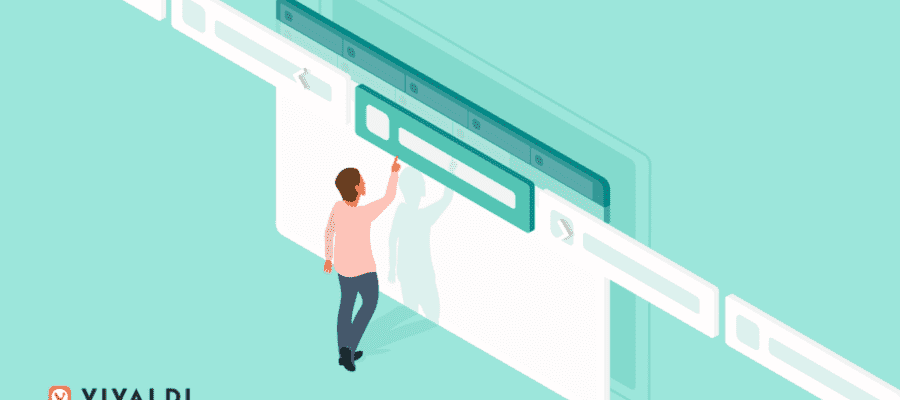
0